In recent years, 3D printers have grown in popularity for their innovative ways to make a three-dimensional object. They’re rapidly entering a variety of fields like jewelry, medicine, art, etc. Compared to regular printers, they operate differently. They can make for a fun way to creatively express yourself or build useful trinkets for your home. Some of the best 3D printers create realistic and artistic objects that will impress your friends.
3D printing is taking the world by storm and is even contributing to food production. In fact, a recent study by Qingrong Huang, a professor in the Department of Food Science at the Rutgers School of Environmental and Biological Sciences, is revealing a new low-fat chocolate created using a 3D printer. Even better, this new, healthier chocolate can come in “pretty much any” shape one desires.
Just slightly more high-tech than sweets, a new medical innovation has surfaced featuring a personalized 3D-printed artificial heart that beats just like the real thing — enabling doctors to tailor implants for individual patients. Scientists at MIT, who are creating the new technology, say no two organs are alike, with size and shape varying from one person to the next. The robotic device is a soft and flexible replica which can mimic the organ’s blood-pumping ability.
While we won’t assume, it’s plausible you’re not printing chocolate or hearts at home, and these models will be perfect for less complex projects. StudyFinds selected the top five best 3D printers from 10 expert tech websites to make your job easier. Let us know if we missed one of your favorite models in the comments below!
The List: Best 3D Printers, According to Experts
1. Anycubic Vyper
Tech Advisor says this one meets the mark: “It ticks all the right boxes: (proper) auto levelling, a touchscreen, a PEI sheet and a decent build volume of 240x240x265mm. It’s easy to assemble, prints reliably and offers good quality with minimal tweaking. You’ll get better quality from Creality’s Ender 3 S1 Pro, but that’s more expensive, and you’ll forego fully automatic bed levelling. For most people, the Vyper offers good-enough quality at a sensible price with reliable first layers every time.”
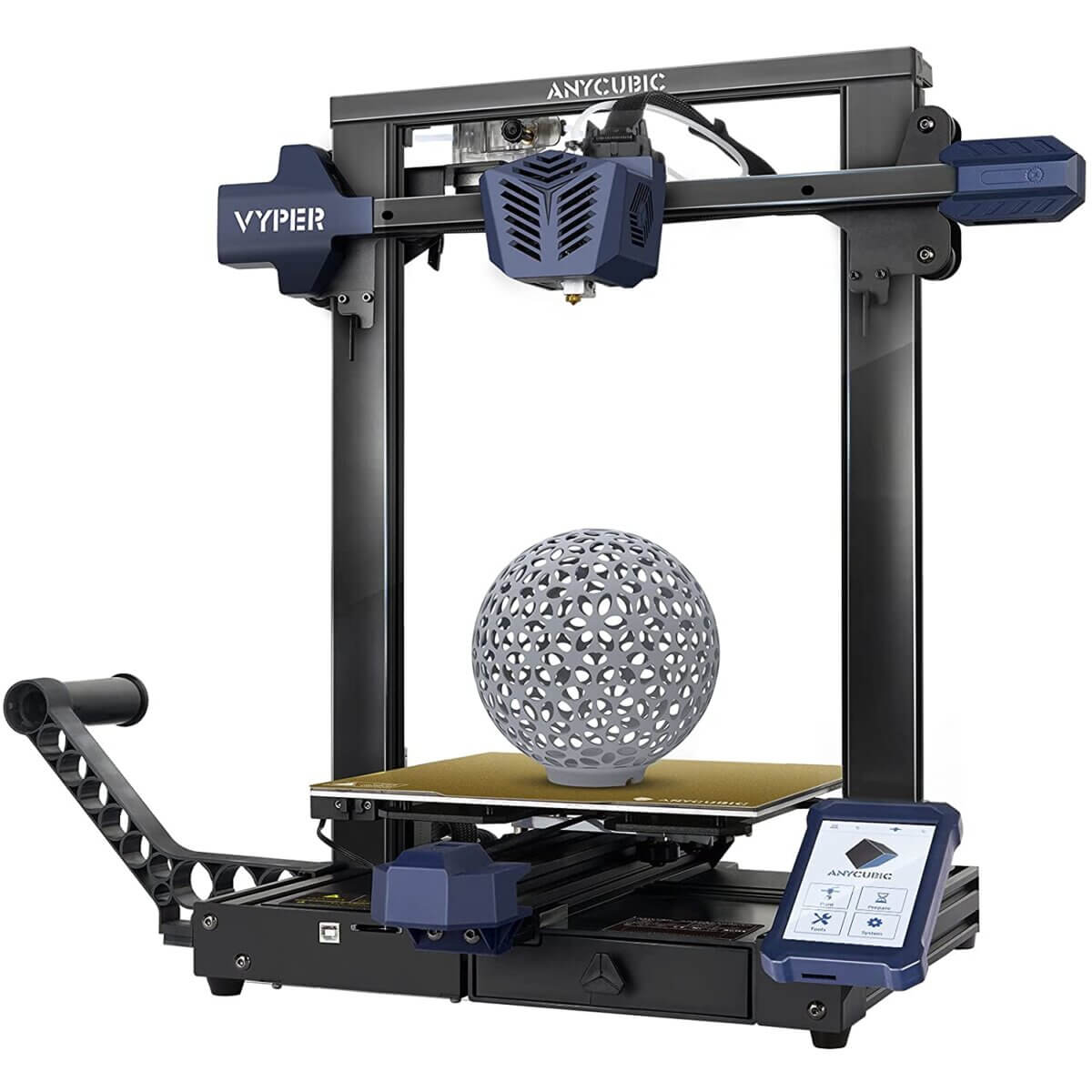
“If the world of 3D printing ever seemed too intimidating for you, look no further than the AnyCubic Vyper. While perfect for beginners with its minimal assembly, seasoned printing hobbyists will also appreciate what it can offer, albeit with a few adjustments,” adds Tech Radar. “It’s fast and accurate, saving time when setting up your first print, which makes setting up and getting started a breeze. The touchscreen control panel is satisfyingly fast and easy to use, but we found that the estimated print completion time was consistently incorrect. Once the printer is properly optimized, you’ll enjoy impressive print quality.”
“It comes partially assembled, with the remaining steps (bolting the frame to the base, plugging several cables into their sockets, and attaching the filament spool holder to the frame) simple and straightforward. As for filament, the Vyper supports the standard ABS and PLA, plus TPU and PETG. The printer only comes with a small starter coil, so you will want to buy at least one spool when you buy the Vyper,” writes PC Magazine.
2. Original Prusa Mini +
Tech Radar likes the size, affordability, and hassle-free set-up of this product: “There’s a Network LAN and USB port for simple connectivity and a user-friendly interface. The 2.8-inch 65k colour screen makes navigating the options and settings easy, and on first starting the machine, it takes you step by step through the set-up process. This entry-level printer should be the first choice for crafters, modelers, and engineering enthusiasts. The Original Prusa MINI+ is a replacement for the Original Prusa MINI (minus the plus), the key advantage being that it now comes with a superPINDA sensor, which is not temperature dependent allowing the first layer calibration to be faster and more reliable.”
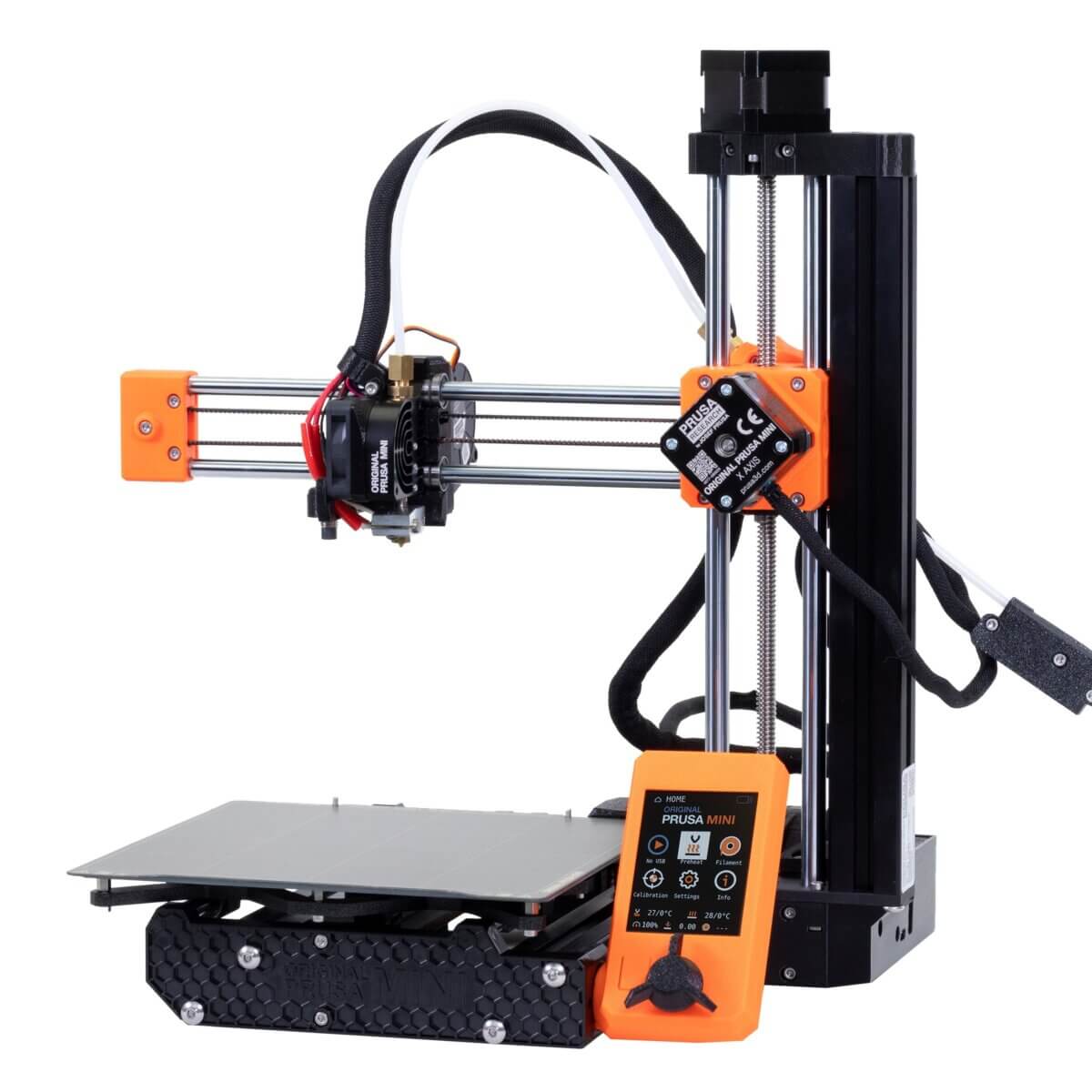
“The Mini Plus is one of the best small-footprint printers you can buy,” mentions CNET. “It has everything you would expect from a Prusa machine: Auto bed leveling, crash detection and great print quality, all for under $450. Building it with my son gave us a lot of good insights into how a 3D printer works, and potentially how to fix one.”
“The consistency and the thoughtfully chosen, repairable parts of the Prusa Mini+ will please more advanced users who need a dependable 3D-printing machine. It’s also a bargain, with unusual features at this price such as a large, 7-by-7-by-7-inch printing area (also known as the print volume, or the total space you can print within) and a color display, as well as 24/7 customer support. Prusa printers are the quietest models we’ve tested, too, and they’re compatible with a wide range of plastic types,” adds The Strategist.
3. Anycubic Kobra Max
Tom’s Hardware adds this printer to its list and states, “The Anycubic Kobra Max is freaking huge. No really. It’s that big. Once you find a spot to put it, the Anycubic Kobra Max is a great machine that’s easy to use. It has an auto leveling system that physically taps the glass surface, giving very accurate results that can hang with any of the best 3D printers.”

“With its massive build volume of 400 x 400 x 450 mm, the Kobra Max can output huge prints. We found no real effort was necessary on our part to confidently achieve full-plate prints,” points out All3DP. “A robust chassis, dual-geared extruder, and Volcano-style hot end give the Kobra Max almost all the tools for large 3D printing. For a printer designed to print big, Anycubic skimps out on the spool holder and provides one only capable of holding standard 1 kg spools. Likewise, you don’t get a large bore nozzle to help cut full plate prints down from days to hours. Thankfully both are easy, inexpensive fixes, but they’re the small details that could’ve made the Kobra Max an even better out of the box experience.”
According to CNET, “It can be a mistake to think a 3D printer is great for beginners just because it doesn’t cost a lot. Sure, it’s possible to buy a 3D printer for as little as $180, and it will work, after a fashion. Most likely, though, a beginner will buy it, spend too long trying to get one good print, then give up because they think it’s too tough or not worth their effort. The lesson: Even at those very low prices, if something is frustrating to use, it’s not a good investment. The Anycubic Kobra Max is not $180; it’s closer to $650, but I still think it’s a great entry point to 3D printing. Yes, this is a $650 3D printer, but it feels like it should be a $1,000 printer. In that sense, it’s a good deal.”
4. Toybox 3D Printer
Ideal for children who want to try their hand at 3D printing, ZDNet says, “The easy, one-touch control makes it self-sufficient for younger children, especially with its WiFi connection. No adjustments are needed while it runs, and the small size makes it easy to handle. Plus, thousands of toys are available within the Toybox catalog to keep your child busy for weeks to come.”

According to Tom’s Guide, “The process works, mostly: We were able to print some of the best toys like trains, track, castle parts and walls and small action figures from the simple-to-use web interface. But, like growing up, there are a few teething issues you need to get through first with the Toybox, such as the odd failed print and an interface with a few rough edges. Still, if you look at 3D printing as a hobby for you and your kids can enjoy together, Toybox is one of the best 3D printers you can buy.”
“How do kids learn? Through play. That’s why there is no better way to get your kids familiar with 3D printing than the Toybox, a small and simple 3D printer that can print toys that help them learn. Oh, and they will have fun, too. The Toybox is a small, compact printer that uses PLA filament, which the company refers to it as printer food. This non-toxic material comes in plenty of food-related colors (like Apple and Bubblegum) and costs $11 a reel. The Toybox can print things up to a maximum size of 2.7 inches wide, 3.14 inches deep, and 3.54 inches tall. That isn’t especially large, but it is plenty big enough to print some fun stuff,” adds Forbes.
5. Original Prusa i3 MK3S +
PC Magazine‘s list is topped by this device. Why? “Original Prusa i3 MK3S+ is the latest iteration of a machine that has undergone a decade of advances and tweaks. The result is a polished open-frame 3D printer devoid of obvious flaws, supported by an extensive network of community and help features. While user manuals for many 3D printers are rudimentary, the i3 MK3S+ includes a beautiful, professionally printed guide that covers both the preassembled version (which we reviewed) and the kit. In our testing, the printer’s operation proved smooth, with no misprints, and our test prints were consistently of above-average quality.”
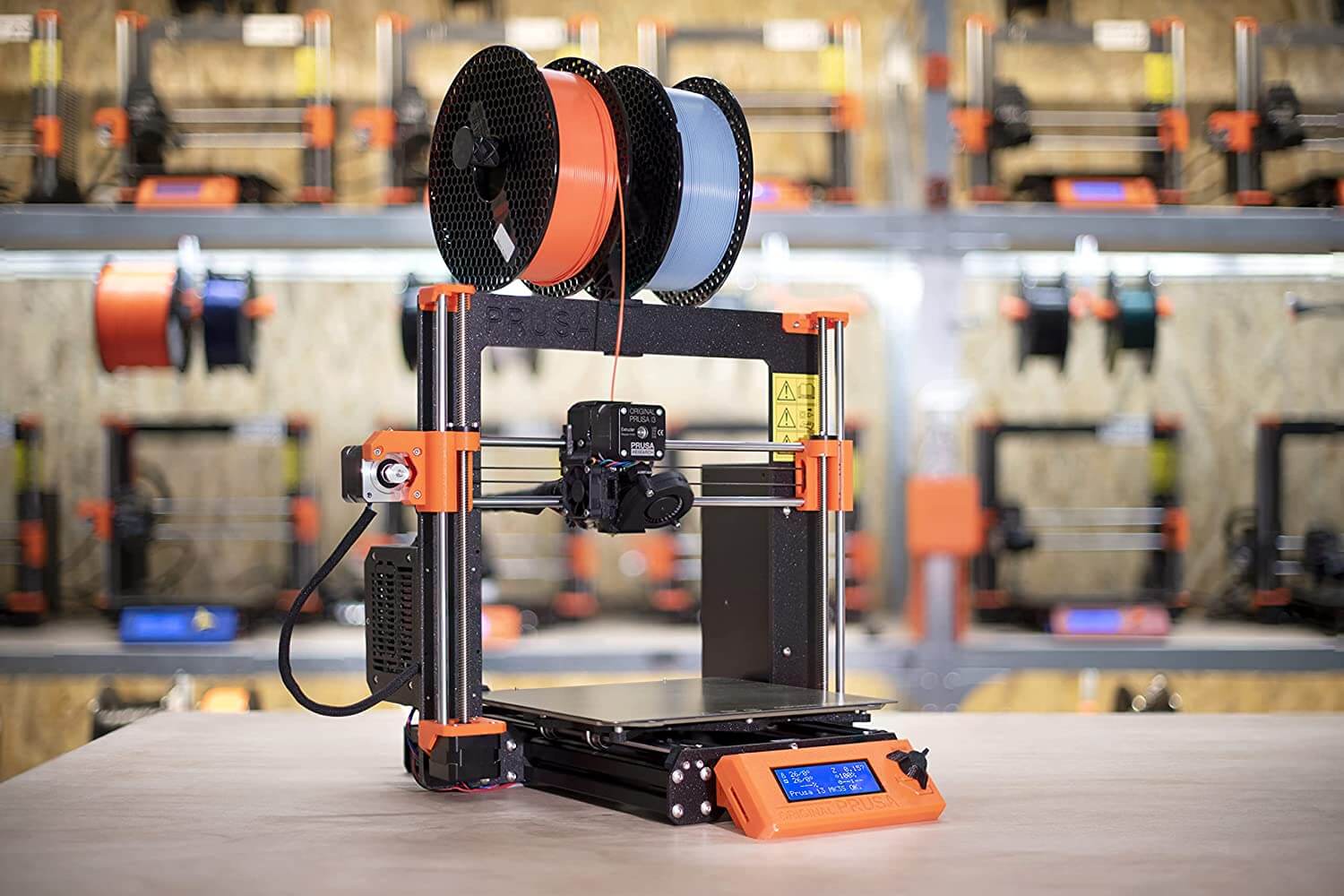
“The Prusa i3 MK3S has a rather clumsy name, but it’s the latest in a series printers that Czech company Prusa Research has been producing since 2012,” says Forbes. “The combination of a heated print bed (up to 248F/120C) and a maximum print nozzle temperature of 572F/300C means that it can print using a wide variety of filament materials, including the usual PLA and ABS plastics, plus Nylon, Polystyrene, and others that mimic wood and metals. The printer is not enclosed, though, and cold drafts and breezes can cause print errors. You’ll need to put it in a sheltered spot or build an enclosure.”
“The Prusa i3 MK3S+ is a worthy upgrade from the Mini+ for its 9.9-by-8.3-by-8.3-inch printing area, more stable z-axis, and better extruder. It comes with parts that are likely to last longer (though no color screen as on the Mini+) and an upgraded motherboard that can better detect and correct errors while the machine is printing. Its setup is also faster and easier than that of the Mini+,” notes The Strategist.
You might also be interested in:
Sources:
- PC Magazine
- All3DP
- CNET
- Tech Radar
- Tom’s Hardware
- Tom’s Guide
- The Strategist
- Forbes
- Tech Advisor
- ZDNet
Note: This article was not paid for nor sponsored. StudyFinds is not connected to nor partnered with any of the brands mentioned and receives no compensation for its recommendations. This post may contain affiliate links.
