Whether you are working, studying, or gaming, portable technology is essential. Nobody wants to be bogged down with hard wiring. One of the top items to consider? A wireless keyboard. There are many Bluetooth or USB varieties to choose from. Some of the best wireless keyboards offer a seamless connection to your PC with a sleek appearance.
However, physical keyboards may be a thing of the past. A study by researchers at Aalto University in Finland and ETH Zürich in Switzerland finds that the typing speed gap between mobile device touchscreens and physical keyboards is narrowing, especially among young people. Researchers say that kids between the ages of 10 to 19 can type 10 words per minute faster on their phones than their parents’ generation.
“We were amazed to see that users typing with two thumbs achieved 38 words per minute on average, which is only about 25% slower than the typing speeds we observed in a similar large-scale study of physical keyboards,” says co-author Anna Feit, a researcher at ETH Zürich, in a media release. While one can type much faster on a physical keyboard, up to 100 wpm, the proportion of people who actually reach that is decreasing. Most people achieve between 35-65 WPM.”
Touchscreens are great, but if you are doing some extensive typing, a keyboard can still make the task easier. Maybe you prefer a keyboard with a softer touch. Or, you may feel more productive using a keyboard with keys that make a louder clackety sound. Of course, that got us wondering, which models reign supreme? StudyFinds turned to 10 expert websites and compiled a list of the five best wireless keyboards for your tech needs. As always, we’d like to see your own recommendations in the comments below!

The List: Best Wireless Keyboards, According to Expert Reviews
1. Logitech MX Mechanical Keyboard
Starting at $149.99 for the mini, to $169.99 for the full version, this mechanical keyboard is worth a look. Tom’s Hardware calls it the best wireless productivity keyboard for multiple devices, adding that the “business-friendly clacker can connect to up to three devices via Bluetooth LE or one of Logitech’s Logi Bolt dongles and it has dedicated keys for changing to each (no cryptic key combos needed).”

“Logitech nails the essentials with awesomely tactile switches and long battery life, alongside taking this chance to address problems with the original MX Keys such as adding an adjustable tilt,” points out Laptop Mag.
“The unit comes with a USB-C to USB-A cable, and Logitech says a 15-minute charge suffices for a day’s use, while a full four-hour charge lasts up to 15 days (or 10 months with backlighting turned off). The cable is only for charging, not data transfer, so the keyboard uses a wireless connection even when charging,” according to PCMag. Although, some reviewers did note they don’t like the emoji key.
2. Logitech Ergo K860
If you are looking for an ergonomic keyboard, at $129.99, this is a great option. Plus, there’s versions for both PC’s and Mac’s.

“One of our favorite features on the keyboard is the feet towards the front side of the chassis so you can change the height of the deck of the keyboard. For those of us with standing desks, that’s crucial, as we’re often moving between sitting and standing, which changes where our arms hit the table,” notes Tom’s Guide.
Popular Mechanics adds, the Logitech Ergo K860, “has an adjustable palm lift that can be tilted to put your hands in a more comfortable position while you type.” It also includes a wrist rest.
“Despite the low-profile design, there’s plenty of key travel and a pleasing, responsive bounce. This compact keyboard is not backlit, but the gray keys and white markings have enough contrast that they’re visible in low-light conditions, just not in complete darkness,” points out CNET. One drawback? A split keyboard design takes some getting used to.
3. Razer BlackWidow V3 Pro
This keyboard is the most expensive on our list, at $229.99. However, it boasts great features for gamers. “It’s got everything you’d want from a gaming keyboard: full-size layout, mechanical switches, RGB, a wrist rest, a volume wheel—and the convenience of a wireless connection,” according to PCWorld.

“The BlackWidow V3 Pro can connect with a wireless dongle, via its included charging cable or through Bluetooth, which lets it pair with up to 3 additional PCs. Battery life varies based on backlight brightness and effect but can range from 5-25 hours with lighting and reach 192 hours without,” adds Tom’s Hardware.
Tom’s Guide mentions, ” As a wireless keyboard with powerful lighting capabilities, you can also run through the battery pretty quickly, at least on default settings. Still, if your desk space is limited, the BlackWidow V3 Mini Hyperspeed is good for typing, good for gaming and good for saving room.” Just note, this keyboard doesn’t have any macro keys.
4. Razer Pro Type Ultra
Here’s another keyboard geared for gamers. The price? $159.99. “Gamers will appreciate the extremely low latency and the linear Razer Yellow switches inside the board, as these features provide a fluid and responsive in-game experience,” according to RTINGS.com.

“Far from the brand’s usual green and black gamer-centric design ethos is the Razer Pro Type Ultra — a crisp, modern keyboard that offers premium performance, presentation and plush comfort. From its ice-cool white backlighting to an incredible battery life of up to 214 hours, the Razer Pro Type Ultra is the ideal wireless desktop companion,” notes Laptop Mag.
Although, if you are a Mac user, this isn’t the keyboard for you. It supports Windows only.
5. Logitech MX Keys Mini
Rounding out our list is a keyboard that’s compact. And for $99, it won’t break the bank. “The MX Keys Mini has a thin design that relies on a scissor key switch design to reduce thickness. The switches have a light but taut feel high on tactile feedback and low on noise. The MX Keys Mini lacks the long key travel of a mechanical keyboard, but the slim profile provides good ergonomics,” according to Business Insider.
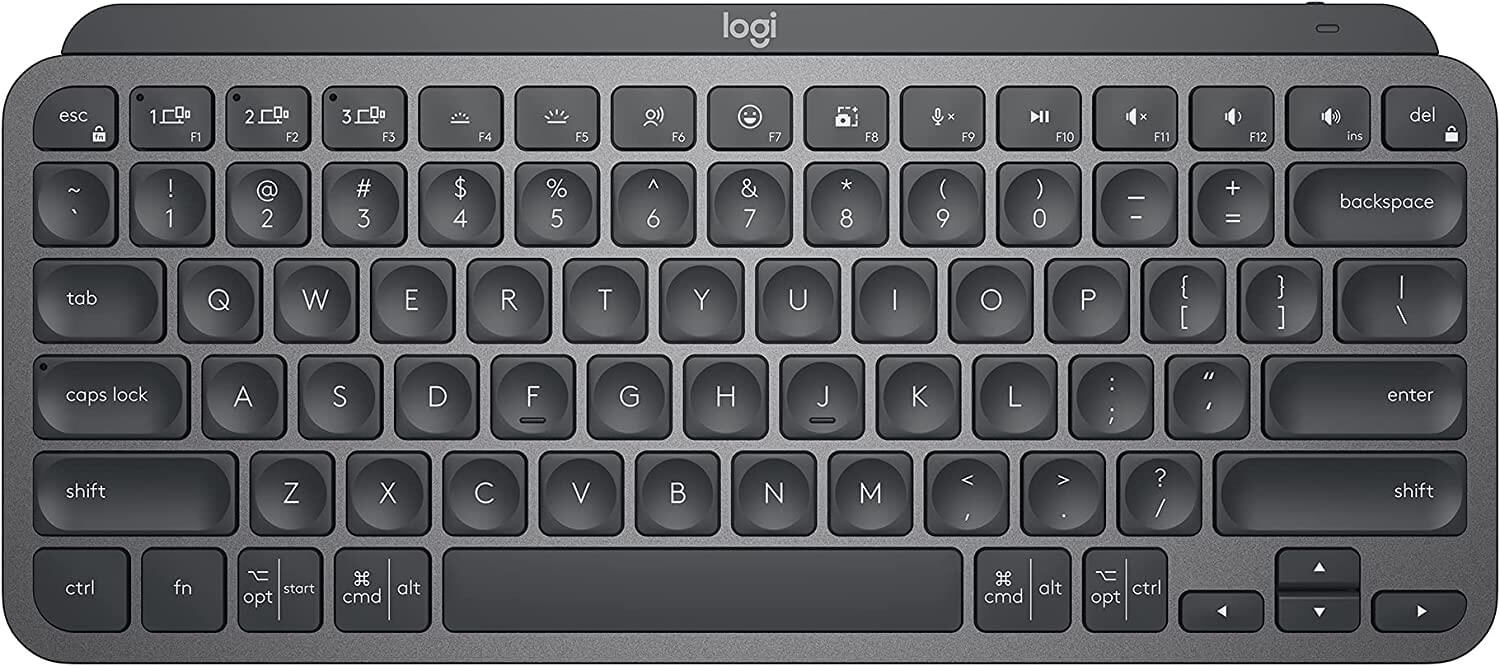
The keyboard boasts a familiar design but does not include a wrist rest. “The MX Keys Mini’s backlit keys are particularly comfortable to type on and don’t require an adjustment period,” points out The New York Times.
“We feel the smaller version is better for most people than the full-size MX Keys. It takes up less space on your desk,” writes CNET. “The Mini also has three new keys, giving you shortcuts to dictation (available in select countries for Windows and MacOS users), emojis and the all-important muting and unmuting of your microphone for video-conference calls.”
And, good news for Apple users, there is a version of this keyboard available for Mac.
You might also be interested in:
- Best Gaming Laptops
- Best Laptops
- Best Wireless Mouse
- Best Google Chromebooks
- Best Google Chrome Extensions
Sources:
- Tom’s Hardware
- Laptop Mag
- PCMag
- Tom’s Guide
- Popular Mechanics
- CNET
- PCWorld
- RTINGS.com
- Business Insider
- The New York Times
Note: This article was not paid for nor sponsored. StudyFinds is not connected to nor partnered with any of the brands mentioned and receives no compensation for its recommendations. This post may contain affiliate links.

Interesting selection of keyboards but I do miss the Happy Hacking Keyboard in this comparison.
It is in the same price range as the Razor, supports four different Bluetooth profiles and is quite good to type on with it’s Topre switches.