Remote work has been cemented into the fabric of society now, and that means computers and computer accessories are now essentials. Many of us prefer to use a wireless mouse when working on a laptop or Chromebook, instead of the built-in touchpad. A mouse makes it easier to click and scroll through online projects, while the wireless functionality gives you more freedom of movement and ease of travel. It’s important to choose the best wireless mouse for your needs — by choosing a wireless mouse with a good range of motion you avoid carpal tunnel syndrome, which can cause wrist discomfort.
Plus, anything that can be done to avoid computer issues at work is a good thing, right? A recent study shows those ‘technical difficulties’ can really put a strain on productivity. The survey of 1,000 hybrid or remote workers and 1,000 IT professionals found 11 percent have left their job to find better tech, while 42 percent have applied to other jobs without actually switching. Results found that 20 percent “always” have bad experiences with their workplace technology, facing an average of 18 frustrations during the average work week — adding up to 102 minutes of lost productivity weekly.
If you spend hours in front of your computer, having the right equipment is important. According to a survey of 2,000 office workers by contact lenses manufacturer Acuvue, office workers spend about 6.5 hours a day sitting in front of their computer. That adds up to nearly 1,700 hours in front of a computer screen over the course of a year.
Let’s not have your mouse be the next office headache. With so many designs, as well as Bluetooth and USB options to pick from, what is the best wireless mouse out there? No sweat, we’ve done the legwork for you. StudyFinds compiled a list of the five best wireless mice, from ten expert websites, to find the best one for your current tech tasks. As always, we’d like to see your own recommendations in the comments below!

The List: Best Wireless Mouse, According to Expert Reviews
1. Logitech MX Master 3S
This mouse has stolen the hearts of many reviewers. For $99.99, it’s pricey, yet durable. “You can connect this mouse via Bluetooth or its included USB receiver, and it pairs with up to three devices simultaneously. This mouse also has an impressive advertised battery life of up to 70 days between recharges. Among its most noteworthy features, there are two dedicated scroll wheels,” according to RTINGS.
Tom’s Hardware adds it, “combines a comfortable, sculpted design with helpful features such as an electromagnetic scroll wheel, a separate thumb wheel, and a ton of customization options.”
“Silent buttons and an 8,000dpi sensor bring Logitech’s flagship MX Master 3S Wireless Mouse just one or two clicks from perfection,” notes PCMag. One downside? If you are a lefty, this isn’t the mouse for you. It does not come in a left-handed option.

2. Razer Pro Click Mini
A slightly less expensive mouse, at $79.99, it’s a great choice for both office workers and gamers. “The Razer Pro Click Mini offers silent, tactile clicks that are perfect for office environments. Since it’s marketed as a gaming mouse, it’s also good for gamers who prefer inaudible clicks and a small mouse. The Pro Click Mini has seven programmable buttons that you can set up in Razer Synapse,” according to Make Tech Easier.
RTINGS points out it “now sports a symmetrical shape, making it a more viable choice if you’re left-handed. It feels very sturdy and is packed with features, including multi-device pairing with up to four devices at once and quieter buttons.” This mouse takes AA batteries and has USB receiver storage, if you are on the go.
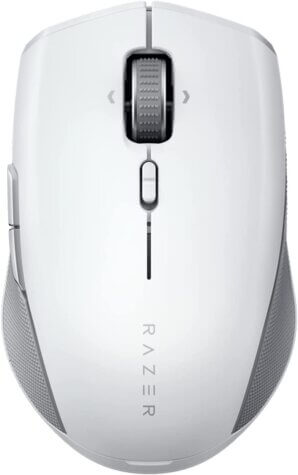
3. Logitech M720 Triathlon
For $39.99, this is a budget friendly choice, that’s still chock full of features. The New York Times gave this one ‘best overall’ accolades noting it, “can pair with, and quickly switch between, three devices via Bluetooth, or you can connect it via the included USB dongle. It also has six buttons that you can customize using Logitech’s Options software and a scroll wheel that toggles between ratcheted and smooth scrolling.”
New York Magazine adds the Triathlon, “has a series of numbers near the back of the mouse that help you see which device you’re currently connected to and controlling. You can swap between those devices with a press of a button and it usually connects in under three seconds.” The mouse works on a single AA battery. However, reviewers note it’s made with righties in mind, and doesn’t work on a glass surface.

4. Logitech Lift Ergonomic Vertical Mouse
If you are looking for a mouse to help alleviate wrist discomfort, for $69.99, this is a solid option. PCWorld points out, “this mouse is smaller, thus suited for small-to-medium hands, it can be had in a left-handed version, and it comes in fun duo-tone colors. It’s comfortable in the hand and can connect via Bluetooth or the included 2.4GHz wireless dongle.”
“From its striking design to its excellent performance to its handy extra features, the Lift is a worthwhile accessory for hardcore productivity and general computing alike,” adds Tom’s Guide. However, if you are in the market for a rechargeable mouse? Skip this one.

5. Microsoft Surface Mobile Mouse
Last but certainly not least, is this $39.99 slim offering from Microsoft. “Although it targets Surface owners who want a little more functionality than the standard touchpad, the Microsoft Surface Mouse is equally capable on any system you choose. It’s elegant, streamlined, ergonomic, and, most importantly, lasts up to a year on two AAA batteries,” according to Digital Trends.
It’s a good choice if you want a thinner mouse. TechRadar notes, ”the Microsoft Modern Mobile Mouse performs splendidly, as long as you use it on a mouse pad. Its slim form factor is both good and bad as it’s small enough for easy portability but lacks the heft that those with bigger hands or claw grip users need.” Although keep in mind, this mouse does not include extra buttons for mapping options.

You might also be interested in:
- Best Google Chromebooks
- Best Laptops
- Best Earbuds
- Best External Hard Drives
- Best Google Chrome Extensions
Sources:
- RTINGS
- Tom’s Hardware
- PCMag
- Make Tech Easier
- The New York Times
- New York Magazine
- PCWorld
- Tom’s Guide
- Digital Trends
- TechRadar
Note: This article was not paid for nor sponsored. StudyFinds is not connected to nor partnered with any of the brands mentioned and receives no compensation for its recommendations. This post may contain affiliate links.

What is the mouse in the photo above the article? It looks a little like a vertical mouse, but appears to roll over like a wave. I don’t see it among your favorites. Thank you very