1. Acer Aspire
These laptops are budget-friendly and light enough for seniors to carry around. That Tech Jeff writes, “If you’re primarily using your laptop for basic tasks such as web browsing, word processing, and light multimedia consumption, the Aspire 1 can handle these tasks reasonably well.” He encourages you to consider the Aspire 3 if you use a lap for more demanding tasks. He adds the computers have a “decent battery life” and come with “Windows 10 pre-installed, providing a familiar and widely-used operating system.”
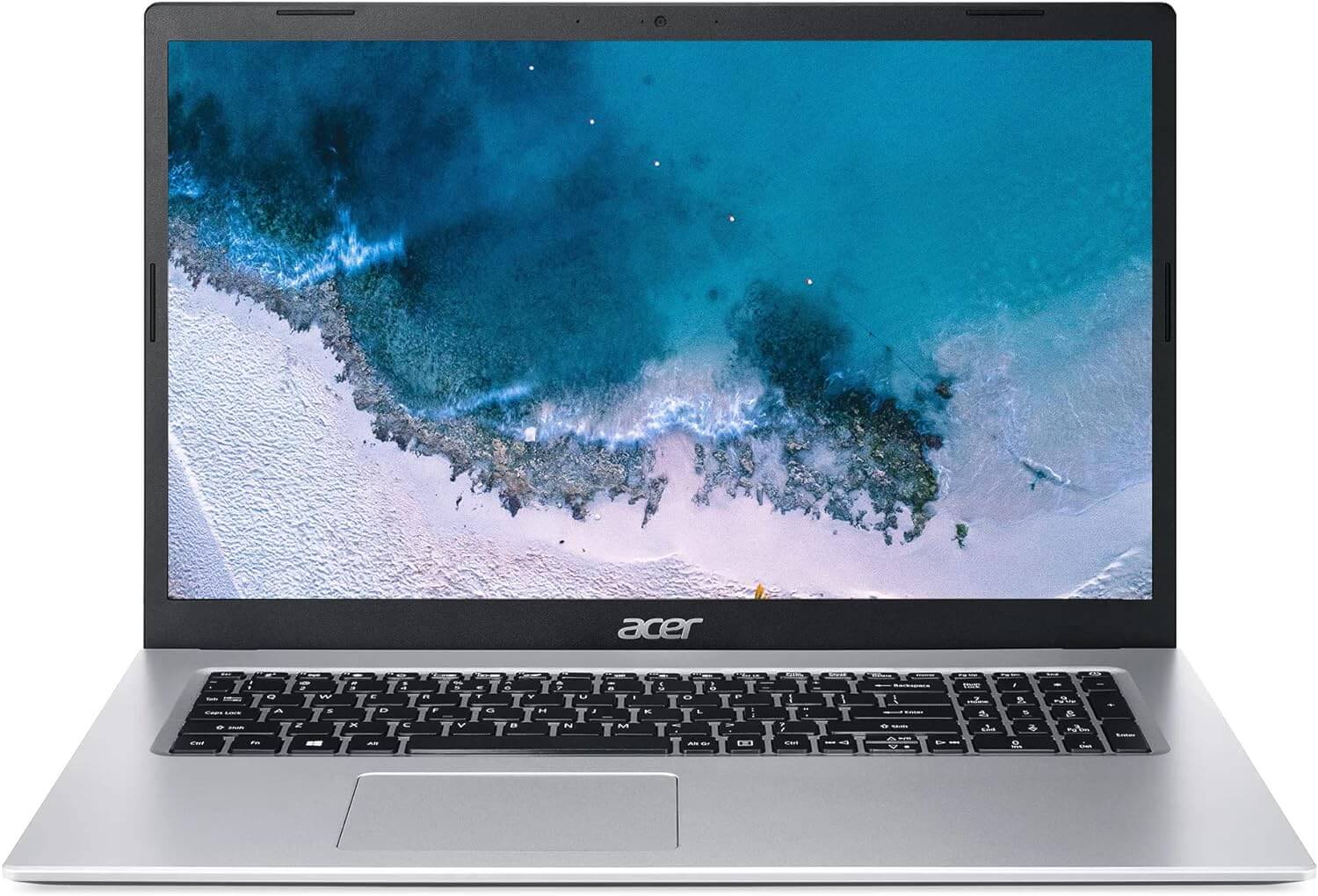
Fix The Photo calls this the best laptop for seniors. “Its plastic shell helps it to remain lightweight while also being robust enough to stand some rough treatment. This model has a few variations so that you can select the one that fully meets your needs. The screen is particularly nice, providing you with bright visuals at 1920×1080 resolution. Whatever combination you go for, you will get a reliable machine with a reasonable price tag.”
XDA Developers likes the Aspire 5 model, which has the larger 17.3-inch screen, so it’s easier for seniors to read. “Above the display is a 1080p webcam that should give you pretty solid quality for calls with family, so you can always stay in touch. There’s no Windows Hello facial recognition, but you can use the fingerprint reader to sign in more quickly and easily.”
2. Lenovo Ideapad 3
If you want a laptap that is ready to go when you buy it, this may be the one for you. My Caring Plans says, “Seniors won’t need to set up anything. They can easily log in with their Google account and get started using their new computer. It even comes with convenient, built-in virus protection to protect seniors from malware.”

American Shopping Intelligence states, “This laptop offers a simple, clean design and large font size for easy reading. It also has a webcam, which can be useful for video chatting with family and friends. ”
“The Ideapad comes with a fingerprint reader, which should help with easy accessibility for the elderly,” writes PC Guide. “You won’t have to bother with memorizing passwords and pins. For video calls, you get a 720p webcam, which may not be the best resolution out there but should certainly do the job. Further, connectivity won’t be an issue either since this laptop has six ports, including two fast-fading USB A ports and one USB C port. As far as portability is concerned, this laptop weighs 4.4 pounds, which is not exactly lightweight, but you can carry it around. Plus, the battery should last you 9 hours, which might be sufficient for a day’s worth of use.”
3. MacBook Air
PC Guide crowns the MacBook Air as the best overall computer for seniors. “If you’re familiar with Apple’s OS, then you should consider getting this laptop. To begin with, the Macbook has an M1 chip, which is quite powerful as well as efficient, so you can expect the device to perform. In terms of battery life, you get around 18 hours of performance, which is quite impressive. With that kind of battery life, you don’t have to worry about finding charging ports frequently. To add to its portability, the MacBook weighs only 2.8 pounds and has a thickness of 0.63 inches.”

“Apple has done a great job with the MacBook Air in recent years, and the M2 version is no different,” according to AssistedLiving.org. “One of its best features is the wonderfully slim design at 0.44 inches thick; it almost looks like an iPad when closed. Performance-wise, the MacBook Air can handle anything you throw at it, including work tasks, hundreds of Chrome tabs, and many other demanding applications–thanks to the new M2 chip. The new 13.6-inch Liquid Retina display is also sharper and brighter than previous Air iterations. In terms of battery life, the new MacBook Air can provide 10-14 hours of real-world use and is made even better by the convenient MagSafe 3 charging. Sure, it has a high price tag, but this laptop will serve your loved ones well for many years.”
XDA Developers writes, “If familiarity plays an important role in choosing a laptop, then a macOS user will definitely want a MacBook, and the MacBook Air is your best choice. This is also a good choice for novice users, as macOS can sometimes be easier to understand for an inexperienced user.”
4. HP Pavillion 15
American Shopping Intelligence says this laptop is designed for seniors. “It offers easy-to-use features such as a numeric keypad and a large, high-contrast display. It also has a webcam, microphone, and speakers for video conferencing.”

“If you have the budget to spare, the HP Pavilion 15 laptop is an excellent all-around computer from one of the most trusted laptop brands,” according to AssistedLiving.org. “Powered by an Intel Core i7-1165G7 and 16GB DDR4 RAM, seniors can work, watch, and even play games relatively lag-free. The 15.6-inch Full HD micro-edged screen is a great option for seniors who prefer a larger and brighter screen, and the included Bang & Olufsen audio system turns this laptop into a full-on entertainment machine. In addition, the Pavilion 15 comes with a sizable 512 GB M.2 solid-state drive, giving your loved one more than enough storage to keep those lovely photos and videos of their grandkids. Finally, you can enjoy up to 8 hours of battery life and a full-size keyboard to get more work done.”
Fix The Photo writes, “This model would be great for parents who are slightly more accustomed to working with computers and might have higher needs than just emailing. It is somewhat heavy for a 15-inch device and weighs a full four pounds. The clear and vibrant screen has 1920×1080 resolution and wide viewing angles, which will be greatly appreciated if your parents plan to share the device. It has a great battery that not only lasts long but can also charge in about 90 minutes.”
5. HP Chromebook
Chromebooks, while basic, are easy to set up and affordable. Find This Best says, “The HP Chromebook 14-inch Laptop is a great choice for those looking for a lightweight, slim laptop with great battery life. It also comes with 100 GB of two-year cloud storage with Google Drive. Despite some users having difficulty setting up a passcode lock, the laptop is generally well-liked for its performance, battery life, and screen quality. However, some users have noted that the laptop is not capable of streaming videos or Zoom meetings.
My Caring Plan writes, “Although this computer is very affordable, it still comes with 32GB of RAM.”
“Battery life is outstanding, and you can use it unplugged for up to 7-8 hours, writes AssistedLiving.org. “In a nutshell, this Chromebook offers more than what you’d usually expect in this kind of laptop.”
6. Asus Chromebook Flip CX5
XDA Developers states, “It’s a great laptop for seniors thanks to its big screen and affordable price. Starting on the inside, the Asus Chromebook Flip CX5 is powered by the Intel Core i3-1215U, a very capable 12th-generation processor with six cores and eight threads. Plus, you also get 8GB of RAM and a 128GB SSD, which is more than good enough for a ChromeOS laptop. And like macOS, ChromeOS is often seen as a simpler and more user-friendly interface than Windows.” The website adds, “However, the display is the centerpiece of this laptop. It’s a large 16-inch touchscreen with a 16:10 aspect ratio with pen support. This taller aspect ratio is great for reading, and the large size ensures everything is more easily visible on screen. It comes in Full HD+ resolution, which should make for a very solid viewing experience. Above that display, there’s a 1080p webcam, so you can call your family and friends and look your best while doing so. It’s worth mentioning there’s no support for facial recognition on this laptop because ChromeOS itself doesn’t support it.”

Forbes likes the CM model of this Chromebook stating, “Built for work and play, the versatile design of this computer makes it easy to swivel between tablet, laptop, tent and flat modes. The company claims this model underwent a 20-000-cycle open-and-close test—which entails opening and shutting the laptop repeatedly over a period of time—to ensure its durability and reliability.”
7. Dell XPS 13 2-in-1 Laptop
“This versatile device seamlessly transitions from laptop to tablet, and it offers exceptional streaming and high-resolution video capabilities,” according to Forbes. “Dell created the keyboard with comfort in mind. It’s magnetic, backlit, and detachable, so you can work from anywhere, and the larger keycaps and touchpad are a bonus for those with dexterity issues and/or mild vision impairment.”

American Shopping Intelligence says this laptop is “splurgeworthy.” Why? “This laptop has a high-resolution display and is powered by an Intel Core processor which makes it good for older adults who want to do more than just basic tasks, like video editing or photo editing. Additionally, it has a webcam, microphone, and speakers for video conferencing.”
According to Productivity 95, “This laptop is a great choice for senior citizens who want a durable and future-proof Windows laptop. It features a large and bright FHD screen and a comfortable keyboard with a fingerprint reader. At this price range, however, a more innovative OLED screen and better battery life could have elevated this model.”


Using the Ensure replacement substitute for Ensure has helped decrease my appetite. This has helped me, especially when I felt the need for a snack. It has decreased my interest in trying other high-calorie snacks.