Desktop computers were once considered a necessity. The advent of laptops, smartphones, and tablets made desktops somewhat obsolete in everyday life. However, there are still a range of benefits to owning a desktop computer. Desktops are more powerful and possess more capabilities, so when the occasion arises, you’ll be happy to have one. Whether you work from home, take remote classes, or just need a central workstation in your home office, it pays to know your options for the best desktop computers.
In this day and age, having a laptop seems to be a popular option for people who are often on the go. While laptops have become increasingly powerful and portable, there are still many reasons why desktop computers are a valuable choice for many users.
⇒ Performance and Power As mentioned, desktops offer superior performance and power compared to laptops, making them ideal for demanding tasks such as gaming, video editing, and 3D rendering. This is because desktops have more space to accommodate larger and more powerful components, such as high-end processors, graphics cards, and multiple storage drives.
⇒ Upgradability and Customization Desktops are highly customizable and can be easily upgraded over time, allowing users to adapt their machines to changing needs. This is in contrast to laptops, which are often more difficult and expensive to upgrade. Upgradability extends the lifespan of desktops, making them a more cost-effective choice in the long run.
⇒ Ergonomics and Comfort Desktop setups provide a more ergonomic and comfortable computing experience compared to laptops. With separate monitors, keyboards, and mice, users can adjust the setup to their individual preferences, reducing strain and fatigue. This is especially important for those who spend long hours working at their computers.
⇒ Cost-Effectiveness For similar performance levels, desktops are generally more affordable than laptops. This is because laptops require more engineering and design to pack powerful components into a compact form factor. Additionally, desktop components are often more standardized and less expensive than their laptop counterparts.
⇒ Durability and Reliability Desktop computers are generally more durable and reliable than laptops. They are less prone to damage from bumps, drops, and spills, and they have better cooling systems, which can extend their lifespan.
⇒ Future-Proofing Desktop computers offer greater future-proofing capabilities compared to laptops. With more upgrade options and a longer lifespan, desktops can be adapted to new technologies and software advancements, extending their relevance for years to come.
So, which desktop computers are considered the top models available on the market today? StudyFinds did the research, consulting 10 tech and computer review websites in an attempt to bring you a consensus list of the best desktop computers. Our list comprises the seven most frequently listed desktops from across these sites. Think the experts missed a few of their choices? Feel free to share your thoughts with us in the comments section below!

The List: Top 7 Best Desktop Computers, According to Reviews
1. Dell XPS 8960 Desktop Computer
The top spot on the list of the best desktop computers is the Dell XPS 8960. Dell is one of the biggest brands in the world, and producing computers such as the XPS 8960 is a big reason why.
“Dell continues to hold its position as a top dog of desktops, thanks to the stellar XPS Desktop 8960 for 2023. Configured for review in a high-end setup with more affordable configurations coming soon, this XPS Desktop tore through just about every task we threw at it, all while holding PC gaming-ready power inside its stealthy black chassis,” writes PC Mag.

The Dell XPS was designed with plenty of space to add hardware and maximize airflow. This keeps your desktop cool and running at peak performance.
“Dell’s XPS 8960 Desktop is compact and quiet enough for a small workspace but can be loaded with a 13th-gen Core i9 processor, an Nvidia GeForce RTX 4080 graphics card, up to 32GB of memory and 3TB of storage — and there’s still room inside for more. And if you have modest needs now but want the room to add in components down the road, the base XPS 8960 starts at $1,300 with RTX graphics. However, if you do plan to upgrade down the road, spend a little extra for its 750- or 1,000-watt power supply,” furthers CNET.
The extra power supply will pay off in the long run, especially if you plan to use the Dell XPS for gaming. As the experts explain, this desktop is perfect for gaming, work, school, or all of the above.
“The best overall desktop PC is the one that will work for the most people, and that’s the Dell XPS 8960. It’s understated in all the right ways, reasonably priced considering the power you can pack inside, and comes in a variety of configurations to suit work, gaming, or both. Choosing the highest-rated PC isn’t easy, but the Dell XPS 8960 gets rid of that issue,” raves Digital Trends.
2. Apple iMac Desktop Computer
Next up on the list of the best desktop computers is the Apple iMac. We all know Apple offers a variety of high-quality digital devices but they were one of the first companies to produce desktop computers.
“The 2021 redesign of the ever-present iMac is as good as it looks, boasting an enlarged display (24 inches, up from the previous 21.5-inch models) and a selection of vibrant color schemes. The new iMac runs on Apple’s own silicon now, utilizing the powerful Apple M1 chip to elevate performance beyond the older Intel-powered iMacs. It’s a versatile and effective platform for any professional workload, and gaming on a Mac is even a tangible option nowadays too,” explains Tech Radar.

The iMac comes in several different color schemes and utilizes a 4.5K resolution to deliver a stunning display that’s perfect for movies and media. Add in the FaceTime HD camera and high-quality microphone and it’s easy to see why the iMac is a top-of-the-line desktop option.
“Apple’s design shines with its minimalism bolstered by fun colors (seven stunning hues including pink and orange) for an eye-catching element in any room of your home. A variety of ports, including USB-C and Thunderbolt, enhances connectivity options. The built-in FaceTime HD camera and studio-quality microphones are perfect for remote work and video conferencing. I use this model daily, and it has never let me down,” writes Popular Mechanics.
The iMac is sleek and offers a six-speaker audio system that makes it perfect for movies and media. The iMac is sure to meet all of your needs and exceed your expectations for a desktop computer.
“The Apple iMac 24-inch is currently the best all-in-one desktop for Apple users, combining the power of the M1 chip with a high-resolution 4.5K screen and the sleek and beautiful iMac design. For those willing to adopt the macOS for their daily home computing needs, the iMac 24-inch is a solid contender,” furthers XDA Developers.
3. Apple Mac Mini Desktop Computer
Next up on the list of the top desktops is another Apple product – this time it’s the Apple Mac Mini. Apple outdid themselves with this stunning desktop designed to handle everything from work to programming.
“Apple outdid itself with the Mac mini M2, a pint-sized powerhouse that’s cheaper and faster than its predecessor thanks to the speedy M2 chip. The option to upgrade it with an M2 Pro sweetens the deal, turning this into a decent Mac for gaming or light photo/video editing,” explains Tom’s Guide.

Apple offers the Mac Mini with its M2 chip or the M2 Pro chip. You can’t really go wrong with either but the M2 Pro chip truly takes this desktop to the next level.
“Mini PCs have been part of the industry since forever. More recently, there has been a flood of mini PCs from a variety of manufacturers aimed at both the office and the home user. But the Apple Mac Mini has been tough to beat when it comes to combining top-tier specs, a snappy OS experience, and a classy design. And the 2023 refresh brings the power of Apple’s M2 and M2 Pro processors, which features significant uplifts in CPU, GPU, and memory performance, offering incredible bandwidth to professionals working with even 8K videos,” writes XDA Developers.
Some of the experts feel this is the perfect desktop computer regardless of what you’re using it for. The Mac Mini can do everything from movies to work to gaming with no problems.
“We rarely give products a perfect score, but that’s exactly what Apple’s Mac mini M2 earned in our full review. The updated mini PC features the same compact footprint that Apple has used for over a decade, but now with a major update under the hood. The base M2 model is a big upgrade over 2020’s Mac mini M1, but the updated desktop really shines with the M2 Pro chip. That takes the Mac mini from being a MacBook without a screen to a full-fledged creator machine capable of tackling the most demanding tasks you can throw at a computer today,” furthers Digital Trends.
4. Lenovo Legion Tower 7i Desktop Computer
The fourth spot on the list of the top desktop computers belongs to the Lenovo Legion Tower 7i. Lenovo put a lot of effort into creating this desktop computer capable of gaming, working, or studying.
“Lenovo has crafted yet another no-nonsense gaming desktop in the Legion Tower 7i Gen 8, a gaming PC with the ease of use, appealing looks, and excellent power we look for in a high-end rig. Not only does this PC pack considerable graphics and processing potential, but it comes in a sleek, unassuming shell that doesn’t immediately give away your gamer status,” writes PC Mag.

The Legion Tower 7i starts at a hefty $1,800 but it will be money well spent. This desktop computer can do it all. The Legion Tower 7i is designed for gaming but it’s more than capable of performing any work tasks you might have.
“The Lenovo Legion Tower 7i gets almost everything right. It comes with the latest flagship hardware, packing in an Nvidia RTX 4080 and a 13th-gen Intel Core i9 processor, and it comes in a sleek, attractive design that doesn’t get too loud or hot. Perhaps most importantly, it uses standard-sized components so you can upgrade it in the future,” explains Digital Trends.
The Legion Tower 7i looks as great as it performs. And, Lenovo left plenty of room inside the chassis for hardware upgrades down the line. The standard model features plenty of storage and memory but if you decide to upgrade, then you’ll have one of the most powerful desktops on the market.
“The Legion 7i desktops have consistently been among the best gaming desktops in the market, thanks to an equal focus on its upgradable design as well as top-tier specs and looks. The Gen 8 series continues this trend with a solid pairing of the i9-13900KF and RTX 4080 in its topmost variant. The memory and storage departments are handled by 32GB of fast DDR5 RAM and a 1TB Gen4 SSD. The PC is further equipped with a 250W, 360mm liquid AIO cooler and additional ARGB fans for effective cooling during your gaming sessions,” raves XDA Developers.
5. HP Envy 34 All-in-One Desktop Computer
The fifth spot on the list of the best desktop computers belongs to the HP Envy 34 All-in-One. Hewlett Packard designed an excellent affordable desktop computer with a ton of capabilities.
“If you’re looking for a multipurpose desktop PC that doesn’t come with as high of a starting price, HP’s Envy is likely going to be a winner. The minimalist Envy desktop can be configured with up to a 12th Gen processor, including up to a Core i9-12900, 128GB of memory, and 1TB solid-state drive alongside graphics options that top out with NVIDIA’s GeForce RTX 3080 Ti GPU. If you need more storage, you can also add a secondary drive. In its latest design, the Envy desktop comes with a sleek all-silver finish with minimal trim in a boxy, rectangular silhouette,” explains Windows Central.

The HP Envy 34 was consistently rated one of the best all-in-one desktops by experts across the board. HP also incorporated a high-resolution camera and an integrated soundbar to give users the best of both worlds.
“The HP Envy 34 All-in-One dazzles with its vast 34-inch curved display and robust performance, targeting creatives with its sleek design and potent hardware. It’s an aesthetic marvel that combines a space-saving build, rich audio from its integrated soundbar, and convenient features like wireless charging. A high-resolution 16MP camera and screen adjustability are perks for professionals and enthusiasts alike. However, all of this luxury comes at a high cost and limited upgradability, but it’s perfect for those seeking power and panache in one,” furthers Popular Mechanics.
The 34-inch curved display really sets this all-in-one desktop apart from the competition. And, HP incorporated some very handy features such as the attachable webcam and charging pad.
“It’s a fine system with a nice 34-inch display and some useful features, like a magnetically attachable webcam and Qi charging pad in the base, although you’re paying for pretty and not for performance. We liked the HP Envy 34 AIO when we looked at a previous model last year, and it certainly feels like a nice home or traditional office system for people who need big screens in a small space,” adds CNET.
6. Acer Aspire TC Desktop Computer
The sixth spot on the list of the best desktops belongs to the Acer Aspire TC. These desktop computers are routinely considered one of the best affordable desktops on the market and for good reason.
“Acer delivers an excellent computer for those who just need to accomplish daily tasks such as browsing the web, checking email, writing documents, and organizing a bit of multimedia — just know this machine isn’t for intensive tasks such as video gaming or video editing. Intel’s Core i3 CPU and 8GB of high-speed DDR4 memory make these tasks possible, with 512GB of SSD storage allowing for fast retrieval of documents. Blazing fast 802.11AC WiFi is also included to keep your connection to the web high-speed; this isn’t just any base model computer,” writes Gadget Review.

The Acer Aspire TC desktop was routinely voted one of the best affordable desktops by a slew of expert reviewers. Acer focuses on performance and minimal design to create one of the best desktops for your home office tasks.
“We have yet to fully review the Acer Aspire TC. But we can already assure you that it’s guaranteed to give you the best price-to-performance ratio if you’re looking to save money on your next PC or if you only need something to browse, send out emails, do homework, and stream on. The graphics options on this isn’t the most exciting, but overall, the available specs should see you through everyday workloads and maybe some light gaming. What’s more, there are more than enough ports on it for most people, including two HDMI ports that will let you hook up two monitors, if you so choose,” furthers Tech Radar.
Although the Acer Aspire TC is affordable, it’s powerful and upgradeable. This means you can add hardware components down the line and still end up with an affordable system that performs just as well as its pricey counterparts.
“If you want a decent desktop on a budget, there are some great options. Namely, it’s worth considering the Acer Aspire TC, which offers excellent performance for the price, plus it can be upgraded down the line as needed. Despite being low-cost, the Acer Aspire TC has a lot to offer. The base model of the computer comes with a 10th-generation Intel Core i3 processor, with 8GB of RAM and a 1TB hard drive, but it can be upgraded to offer an Intel Core i7 chip, 16GB of RAM, a 512GB SSD, and a 1TB hard drive – though of course, those specs will pass the $500 line,” furthers Business Insider.
7. Alienware Aurora R15/R16 Gaming Desktop Computer
Rounding out the list of the top desktops is the Alienware Aurora Gaming Computer. Alienware is a product of Dell Computers so you know you’re getting a quality computer set up. Whether you go with the R15 or the R16, you can rest assured that you’re getting a top-tier desktop computer capable of handling tough tasks.
“There’s a good reason why we declared the new Alienware Aurora R16 an office-worthy gaming PC. The first model to adopt Alienware’s new sleeker, more compact design – it’s so compact you might be able to slot it in the chassis of its predecessor if you tried – this stunner impresses with its robust gaming performance and superb ventilation. It still has remnants of Alienware’s signature space-age look, but it now sports modern touches, which makes it a wonderful addition to your office setup as well. That’s especially if you have a home office and want the same unit for both work and play,” explains Tech Radar.

As the experts explain, the Aurora R16 and R15 are great for both work and gaming. Although this desktop is marketed as a gaming rig, you’ll be able to use it for nearly any home office tasks you might have.
“The Aurora R16 gaming desktop is a new phase for Alienware, leaving its more outlandish case designs behind for more sensible form factors. This new case, inside and out, allows for quieter operation, more speed, and wider appeal. It’s also decently priced for what it offers, coming in with liquid cooling for less than $2,000,” explains PC Mag.
The Aurora R15 and R16 offer a 13th Gen Intel® Core™ i7 13700F processor designed to handle everything from gaming to work and school projects. These desktops are quiet, liquid-cooled, and designed for long-term use.
“The Alienware Aurora R15 is an excellent gaming PC that can be configured to fit a broad price range, and its whisper-quiet performance makes it one of our top recommendations for folks buying their first gaming PC. If you can afford it, Alienware will fill the Aurora R15 with top-of-the-line components that make it a top-tier gaming PC. At over $4,000 our review unit is far from cheap, but it’s powerful enough to play the latest and greatest games for years to come,” furthers Tom’s Guide.
Desktop Computer Buyer’s Guide
Not sure which desktop computer is best for you? It’s important that you don’t buy a new computer blindly. Take a look at the following 10 considerations to keep in mind when it comes to shopping for a new machine:
1. Determine Your Needs and Budget
Before you start shopping for a new desktop computer, it’s important to determine your needs and budget. What will you be using the computer for? If you’re just browsing the web and checking email, you won’t need a powerful computer. But if you’re going to be using it for gaming, video editing, or other demanding tasks, you’ll need a more powerful machine.
Once you know your needs, you can start to set a budget. Desktop computers range in price from around $200 to over $2,000. So it’s important to find a computer that fits your budget and your needs.
2. Consider the Processor
The processor is the brain of your computer, and it’s one of the most important factors to consider when shopping for a new desktop. The processor determines how fast your computer can perform tasks. For basic tasks like browsing the web and checking email, a dual-core processor should be sufficient. But if you’re going to be using your computer for more demanding tasks, you’ll need a quad-core or octa-core processor.
3. Choose the Right Amount of RAM
RAM, or random access memory, is the computer’s short-term memory. The more RAM you have, the more tasks your computer can handle at once. For basic tasks, 8GB of RAM should be enough. But if you’re going to be using your computer for more demanding tasks, you’ll need 16GB or more of RAM.
4. Select the Storage Type and Capacity
The type of storage you choose will affect how quickly your computer can access data. Solid-state drives (SSDs) are much faster than traditional hard disk drives (HDDs). However, SSDs are also more expensive. If you’re on a budget, an HDD may be a good option. But if you want the best performance, you should choose an SSD.
The storage capacity you need will depend on how much data you store on your computer. If you only store a few documents and pictures, 250GB of storage should be enough. But if you store a lot of music, videos, and games, you’ll need more storage.
5. Consider the Graphics Card
The graphics card is responsible for displaying images on your computer. If you’re just browsing the web and checking email, you won’t need a dedicated graphics card. But if you’re going to be using your computer for gaming or video editing, you’ll need a dedicated graphics card.
6. Choose the Right Operating System
The operating system is the software that controls your computer. There are a few different operating systems to choose from, including Windows, macOS, and Linux. Windows is the most popular operating system, but macOS and Linux are also good options.
7. Think About Ports and Connectivity
Make sure the computer you choose has the ports you need to connect your peripherals. This includes USB ports, HDMI ports, and Ethernet ports. If you need to connect a lot of devices, you may want to choose a computer with a lot of ports.
8. Consider Brand and Reputation
When shopping for a new desktop computer, it’s important to choose a reputable brand. Do some research to read reviews and compare prices. You should also consider the warranty that comes with the computer.
9. Upgradeability
If you think you may need to upgrade your computer in the future, you should choose a computer that is easy to upgrade. This means that you should be able to add more RAM, storage, or a graphics card without too much difficulty.
10. Get Recommendations
Ask your friends, family, and colleagues for recommendations. They may be able to recommend a good computer based on their own experience.
You might also be interested in:
Sources:
- Business Insider
- PC Mag
- Tom’s Guide
- Windows Central
- Gadget Review
- XDA Developers
- Popular Mechanics
- Tech Radar
- Digital Trends
- CNET
Note: This article was not paid for nor sponsored. StudyFinds is not connected to nor partnered with any of the brands mentioned and receives no compensation for its recommendations. This post may contain affiliate links. As an Amazon Associate, we earn from qualifying purchases.
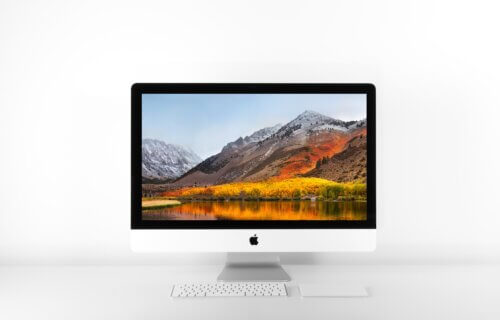
Best advice: Go to microcenter.com and for the same money you can have a beast built that will do what you want it to do and do it better. Lenovo is Chinese so you can pretty much be assured of spyware and Dell is beyond old along with HP. Most of the recommendations are garbage. This site is probably getting paid to promote rather than real world experiences., I am not afraid to use my real name on this post.
I have a Dell XPS 8960 as well as other Dell computers. As always, the biggest drawback is the extreme level of proprietary parts and software. You better like it as it’s because upgrades and changes are a hassle.